Official Registration
If you have already created a password using your email address, click the button below to log in and complete your profile.
Read and follow these simple steps to complete your registration.
Required Details | Details to be filled |
|---|---|
Full Name | Enter your full name exactly as it appears on your documents. Do not add titles like Mr. or Ms. For example, if your name is "Agaram Subbarayalu Reddiar," then do not shorten it to "Agaram S. R.," "A. Subbarayalu Reddiar," or "Subbarayalu." |
E-mail Address | Only enter your or a family member's correct email address. Enter correct spelling @gmail.com Avoid common typing mistakes such as "gamil.com," "gimail.com," "email.com," etc. If you made a mistake in your e-mail address then, complete the below Step 1 and then send us a message including all your details by clicking here. |
Password | Create a password of at least 8 characters that is easy for you to remember. |
Re-type your password | Type the same password and then click on Register |
Step 1: Personal Information
Required Details | Details to be filled |
|---|---|
Full Name | Enter your full name exactly as it appears on your documents, without Mr., Ms., etc. |
Mobile No. | Only enter your or a family member's correct mobile number |
DOB | Your Date of Birth |
Enter the same e-mail address you used while creating the password. Avoid common typing mistakes such as "gamil.com," "gimail.com," "email.com," etc. | |
Father's Name | Enter your name exactly as it appears on your documents, without Mr., Sh., or Late. |
Mother's Name | Enter your name exactly as it appears on your documents, without Mrs., Late., Ms., Smt., etc. |
Aadhar Number | Correct 12-digit Aadhar number without any typing mistakes. |
Passport Number | Correct 8-digit passport number without any typing mistakes. Leave it blank if you do not have a passport. |
Association | Select the State/UT Handball Association you will represent in the championship. Do not choose the championship venue in this column. |
Step 2: Contact Information
Required Details | Details to be filled |
|---|---|
Permanent Address | Permanent Address |
State | Enter your state of Permanent Address |
District | District name |
Zip Code | 6-digit Pin Code or Postal Code |
Address Line 1 | Enter House No., Street No, Area, Village Name here. Do not enter District, State or Pin Code here. |
Address Line 2 | Leave it blank if not required. Avoid repeating any details already provided above. |
Communication Address | Present or Correspondence Address |
If it is same as permanent address then click the small check button. If it is different then the Permanent Address then fill as per the instructions above. | |
Step 3: Document Upload
Documents Required | Documents to be uploaded Max file size: 3MB File Types: .jpg .png .pdf |
|---|---|
Photo* | Upload passport size photograph in single colour background, cropped to its borders, without any flash light spot on it. |
ID Proof | For State/UT: Both front and back side of either of Aadhar Card or Driving Licence or Voter ID For SSCB & RSPB: Upload your organisation's Govt. issued ID Card |
DOB Proof | Birth certificate or Matriculation Certificate |
Address Proof* | Both front and back side of either of Aadhar Card or Driving Licence or Voter ID |
Coaching Certificate | Upload 1 Year Diploma in Sports Coaching or Six-Week Certificate Course in Sports Coaching |
Referee ID/Certificate | HFI Referee Certificate / ID |
Important Notes: |
|
Photo Specifications
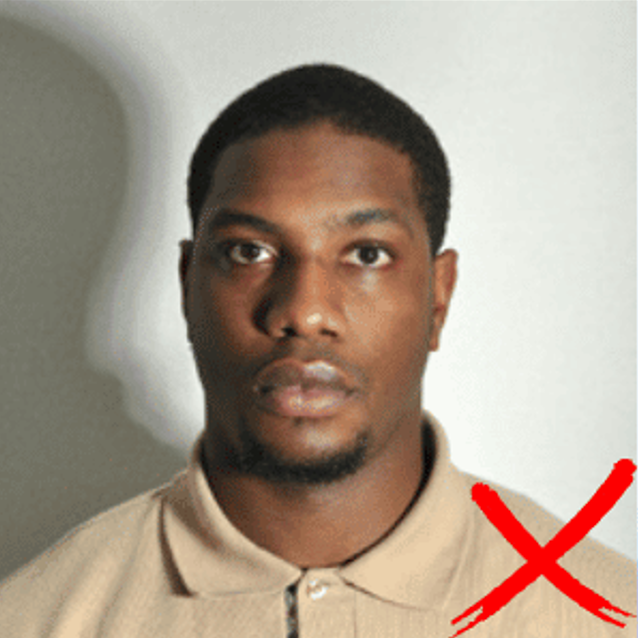


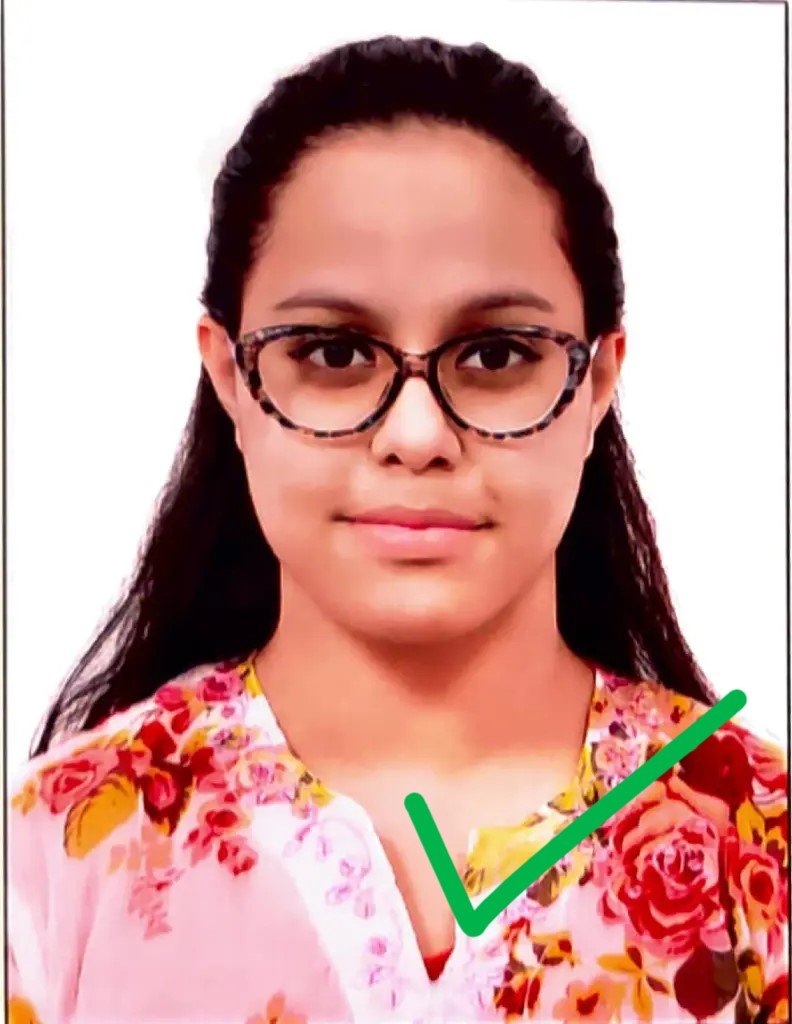




Documents Specifications
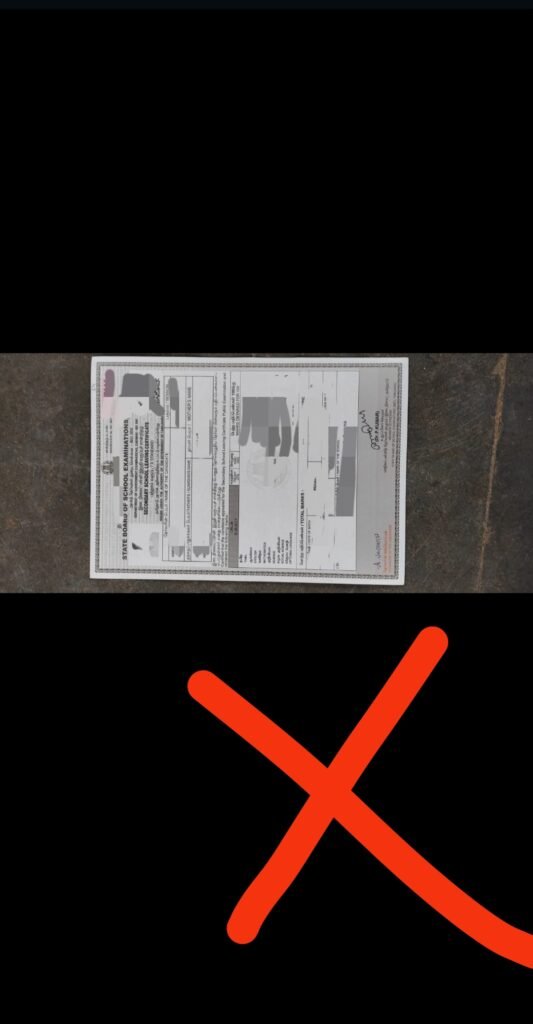
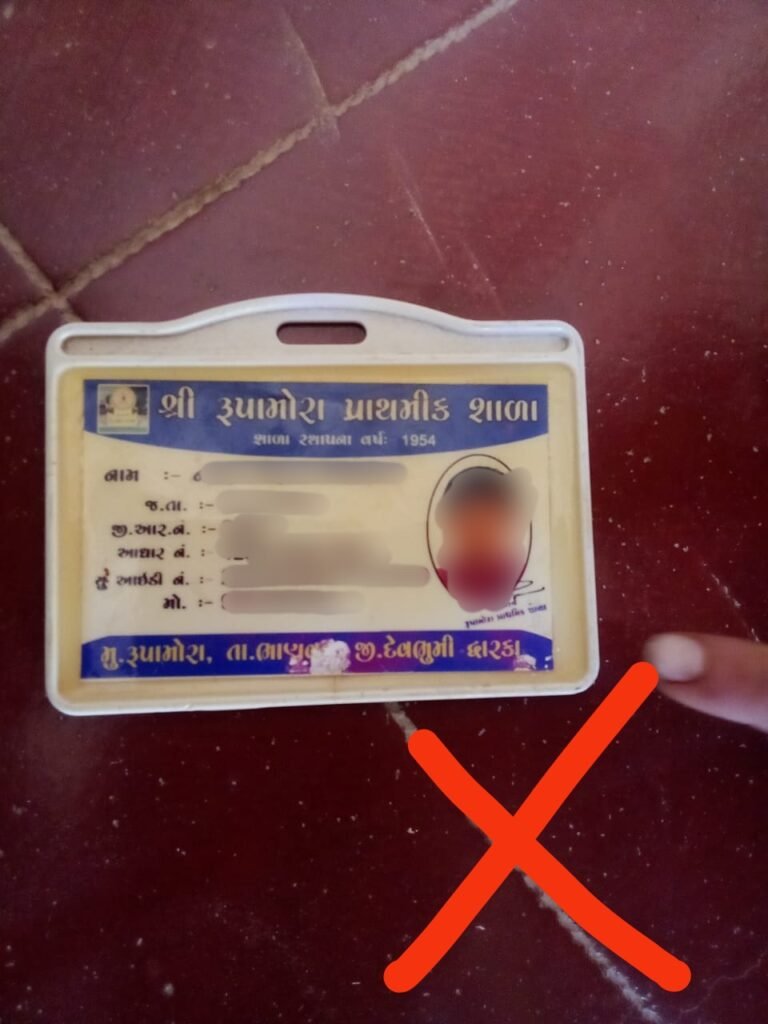
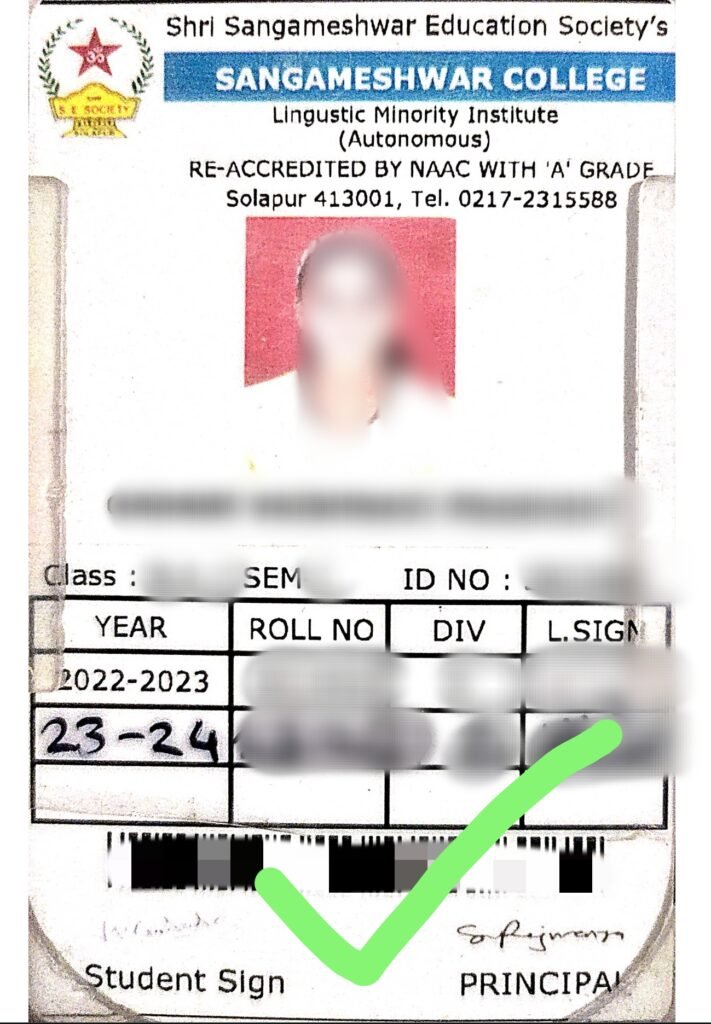
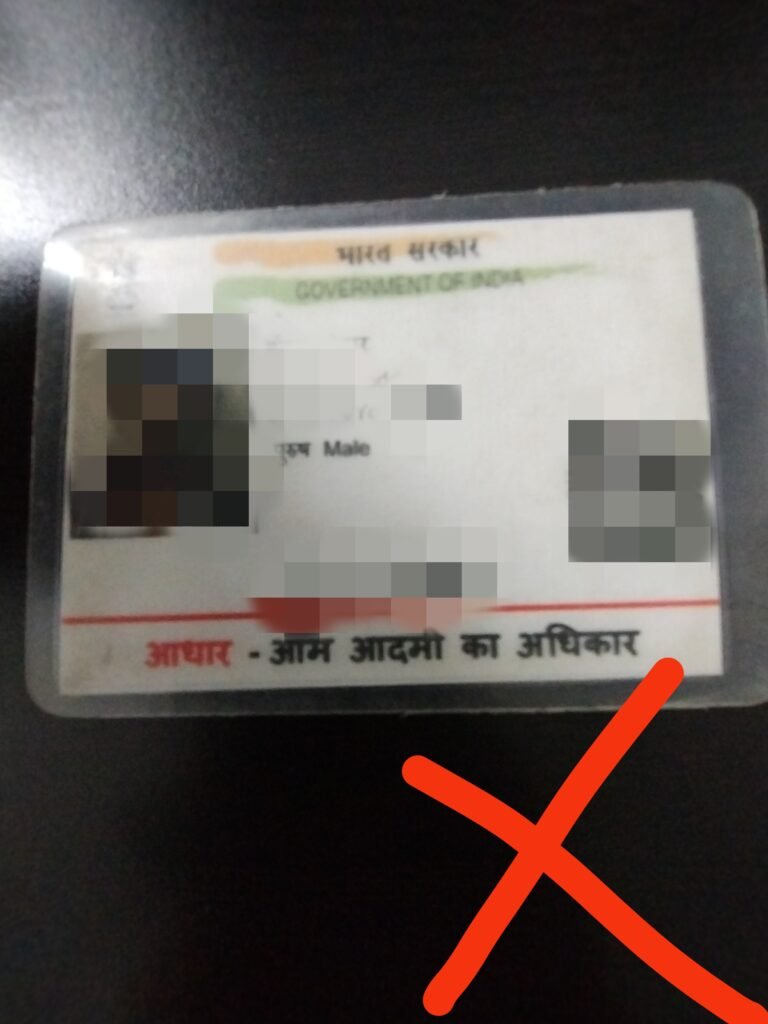
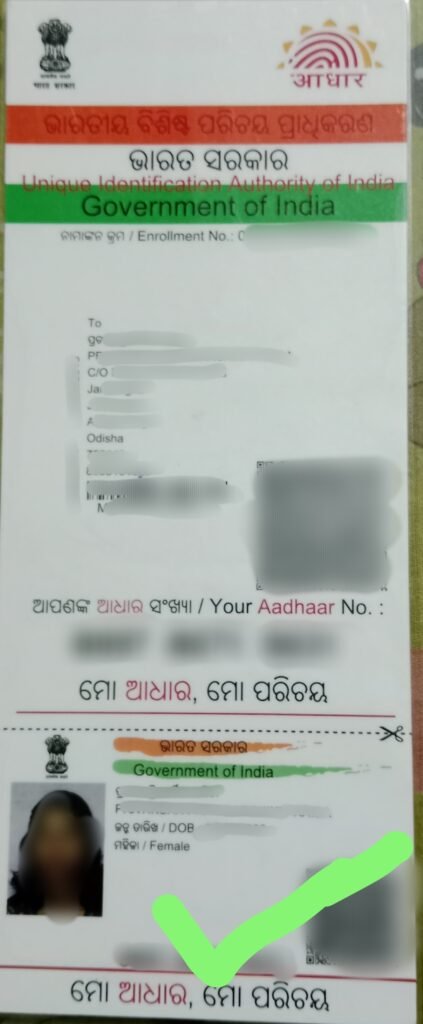
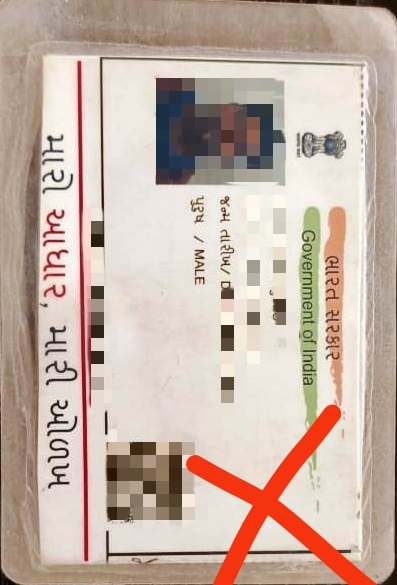
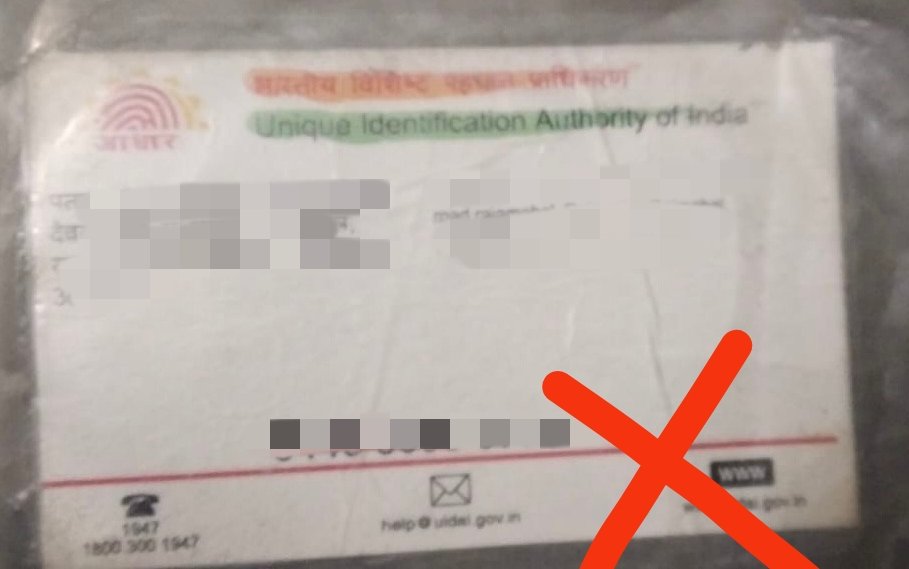
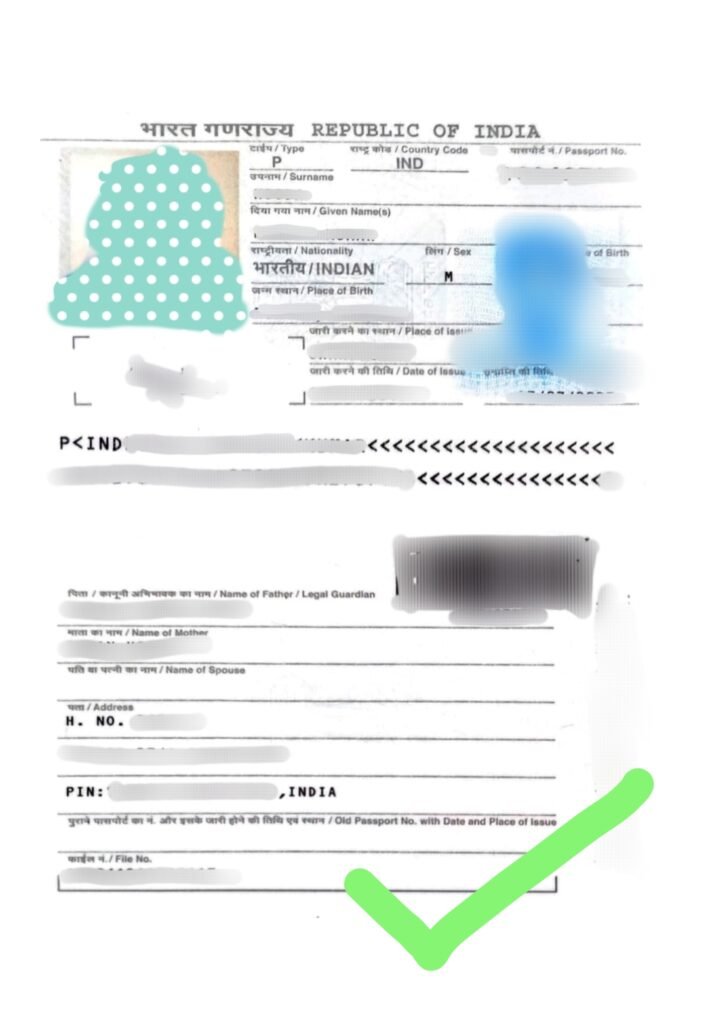
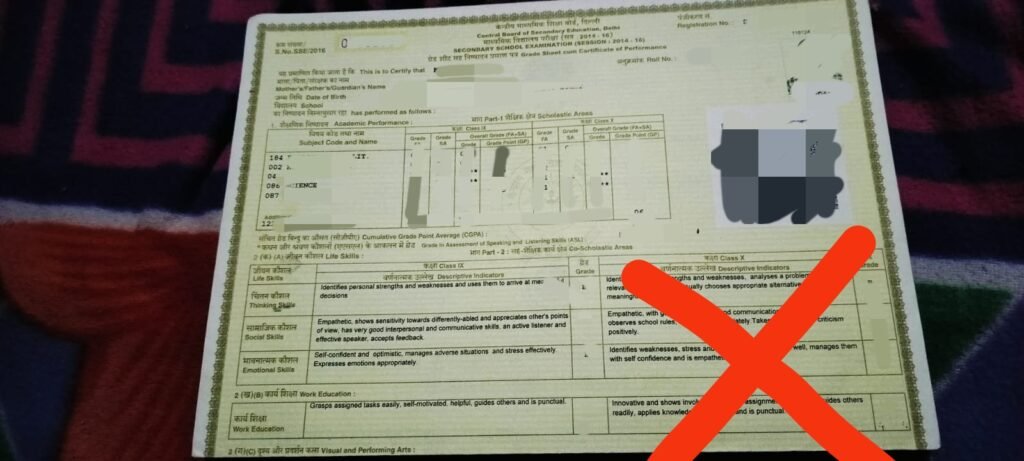
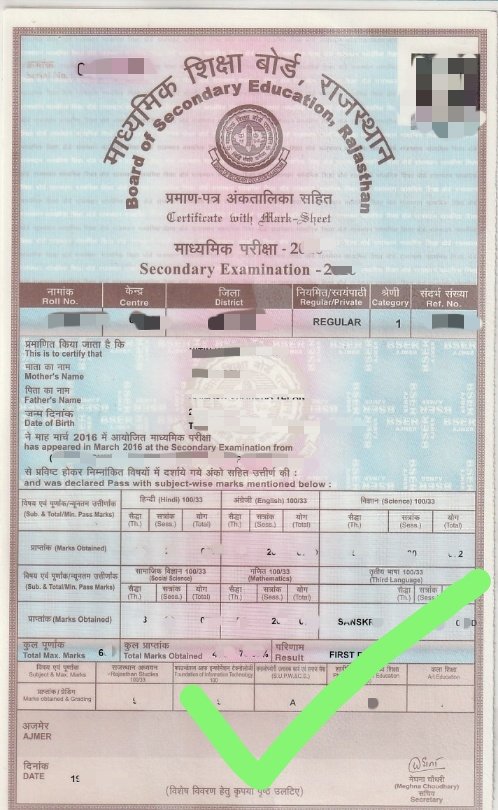

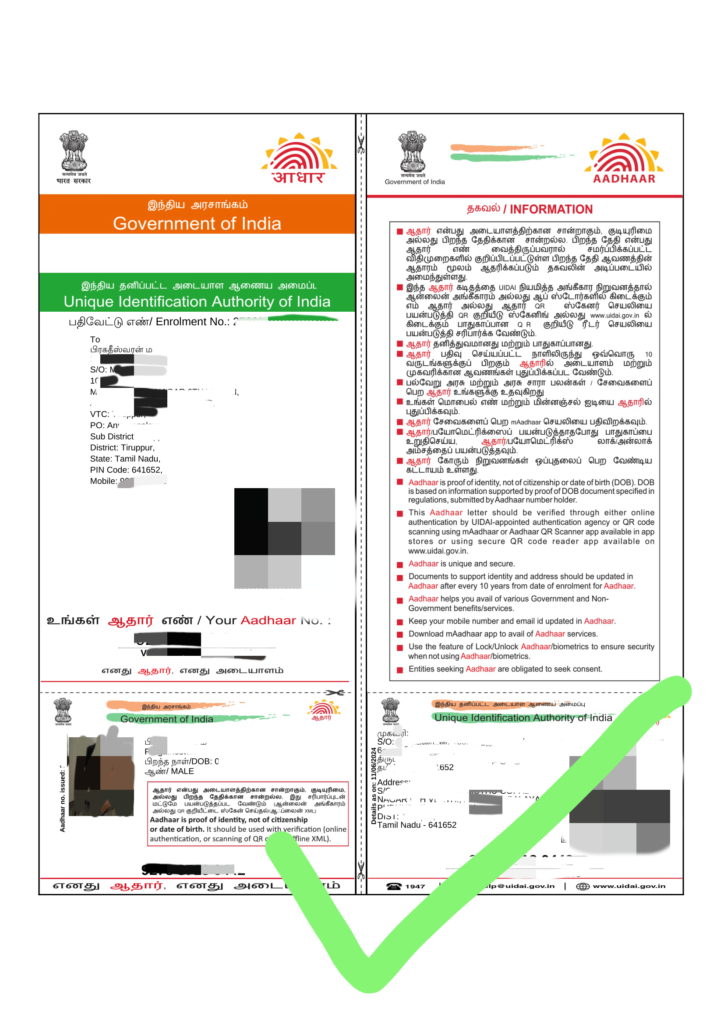
Step 4: Fee payment and wait for approval
After uploading your documents, you will see the payment gateway where you need to pay the fees. Do not make the payment twice under any circumstances, as it may take some time to reflect.
- After payment, your application status will show as “Pending.” Please wait for admin approval. Applications are usually processed within 12 working hours but may take up to 24 hours or more. Working hours are from 09:00 to 17:00, excluding Saturdays, Sundays, and public holidays.
- Log in regularly to check the status of your application until it gets approved.
- If your application is rejected, you will receive an email, and the reason for rejection will also be displayed when you log in.
- If rejected, the just log in again using your ID and password, and make the necessary corrections as instructed on the screen.
Click on the button below to register as a Coach / Manager / Referee / Official
If you are facing any problems in the registration, then click here.
Send us a message by clicking here, if you have any questions or issues in registration. Send us your following details in the message: Name, Father’s Name, Date of Birth, Aadhar Number, State, Phone number, and details of your problem along the screenshot.
Send us a message by clicking here.